Beyond the Inbox: What Google Workspace Can Really Do for Your Small Business
- Gloria MacGillis
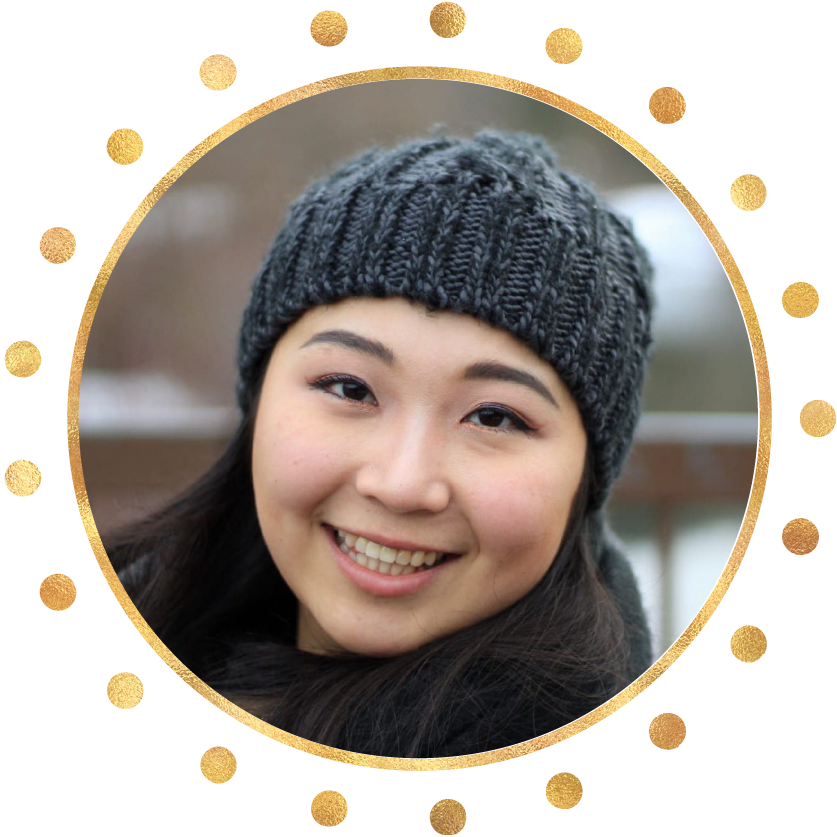
- Jul 4, 2025
- 6 min read
Updated: Jul 17, 2025
You’re probably already familiar with Gmail—but did you know that Google Workspace unlocks an entire suite of powerful business tools that go far beyond email?
My team and I use Google Workspace every single day to stay organized, collaborate efficiently, and keep everything running smoothly. It includes free access to Google Drive (cloud storage), Docs, Sheets, Slides, Meet (video conferencing), YouTube Studio, Google Calendar, Google My Business, and so much more—all designed to work seamlessly together. Oh, and did I mention? Google has an app for all those tools for your smart phone, so you can stay productive even on the go.
Make sure to keep reading until the end for a huge bonus. ;)

So all of that is free, how does Google make money? Here's the only reason you might want to pay: for just $7/month per user, you can upgrade to a professional email address (like yourname@yourbusiness.com)—which instantly gives your business more credibility. You'll also get an additional 15 GB of cloud storage per user and full access to the Google ecosystem you're already familiar with.
If you’re serious about presenting your brand professionally and keeping your operations streamlined, Google Workspace is absolutely worth the small monthly investment.
☁️ Google Drive:
Store, organize, and share your files from anywhere.

Every personal Gmail account comes with 15 GB of free cloud storage—formally known as Google Drive. You can upload and store just about any file type, organize them into folders, and easily share them with clients, team members, or collaborators.
If you upgrade to Google Workspace, your storage increases to 30 GB per user (and more if you need it). Think of it like your desktop—but in the cloud—where you can control exactly who has access to each file.
This is likely the only Google tool in this post that might require an upgrade for additional storage. Everything else I’ll cover is completely free with your Google account. And trust me, the extra space is worth it as your business expands.
📅 Google Calendar
Your all-in-one calendar for meetings, task management, and collaboration.
Google Calendar is one of the most underrated free tools for small business owners. Not only can you schedule events and share calendars, but you can also send invites with built-in video conferencing via Google Meet or Zoom.

You can color-code events, subscribe to calendars shared with you, and sync it with booking tools like Wix, Calendly, and more to avoid double bookings. One of my favorite features is the ability to manage multiple calendars. Here's how I personally use it:
Purple: My work calendar, connected to my Wix website for automatic scheduling. It double-syncs so it blocks off time for client calls and meetings.
Orange: My task list calendar—a visual way to stay on top of to-dos and manage my day.
Blue: A shared calendar with my husband, so we can plan events, appointments, and family time together.
Google Calendar isn’t just a scheduling tool—it’s a powerful way to keep your work and life balanced and on track.
📄 Google Docs, Sheets & Slides
Create, collaborate, and share in real-time—no software subscription and downloads needed.

Google Docs, Sheets, and Slides are the perfect alternatives to Microsoft Word, Excel, and PowerPoint—and they’re completely free with your Google account. You can create text documents, spreadsheets, and presentations directly in your browser, with no need to download any software.
What makes them even better for small business owners is the real-time collaboration feature. You can work on the same file with your team or clients, leave comments, track changes, and control viewing or editing access. It’s ideal for writing proposals, sharing content plans, managing budgets, or prepping client presentations.
Whether you’re writing a blog post in Docs, building a simple budget tracker in Sheets, or creating a pitch deck in Slides, these tools are reliable, intuitive, and automatically save your work in Google Drive—so you never lose a thing.
📹 YouTube Studio
Grow your brand—or organize your internal videos—without paying for storage.
If you’re thinking about using video to market your business (and you should be!), YouTube Studio is a powerful and completely free tool for managing your video content. Whether you're sharing tutorials, behind-the-scenes clips, or customer testimonials, YouTube Studio lets you upload, edit, schedule, and track your videos all in one place.

Here’s a bonus tip: You can also use YouTube as a free video hosting platform for internal or private content, WITHOUT taking storage space in your Google Drive. Just set your videos to “Unlisted,” and you’ll be able to share onboarding videos, client walkthroughs, or training materials privately—only with people who have the link. It’s a great way to stay organized without paying for a third-party video storage solution.
And if you are ready to edit some of the unlisted videos for the public, and your videos gain traction? You could actually start earning money through the YouTube Partner Program. Once you meet the view and subscriber thresholds, your valuable content could generate passive income for your business—just by doing what you already love or know.
Whether you're building your brand or streamlining internal operations, YouTube Studio is a flexible, no-cost tool every small business should consider.
📍 Google My Business (Now called Google Business Profile)
Get found on Google—without spending a dime on ads.
If you run a small business, especially one that serves a local community, setting up your Google Business Profile is a no-brainer. It’s totally free, and it’s how your business shows up in Google Search and Maps when potential customers are looking for your services.

Even if you don’t have a physical storefront, you can still list your business as a service-area business, which means you can show up in search results for your city or region without revealing your exact location. That makes it perfect for freelancers, online businesses, and mobile service providers too.
With a verified profile, you can display your business hours, contact info, website link, photos, reviews, and even post updates or promotions. A well-optimized profile with 10+ positive reviews can dramatically increase your visibility and even generate quality leads organically—no paid ads needed.
No doubt, Google Business Profile is one of the most powerful free tools for small business growth. And we can't tell you how much weight Google reviews carry more than any other platforms. Seriously, be proactive about this and ask your customers to review you.
🌍 Bonus: Chrome Browser
One browser, multiple profiles—stay organized across clients and projects.
While not technically part of Google Workspace, Google Chrome is the browser that ties everything together—and if you're not using Chrome profiles and Bookmark Bar, you're seriously missing out. Also, please keep in mind, your Chrome profile is not the same as your Google Workspace profile, while you can use that to login to it. The Chrome profile login is located right underneath your browser tabs, and right next to the search bar.

At Glow Up, we create a separate Chrome profile for each of our marketing clients. Each profile has its own bookmarks, saved passwords, history, extensions, and logins—so everything stays clean, secure, and easy to access. Once a Chrome Profile has been setup, it can be shared across the whole team so every time something new is added, it will reflect for other team members. It’s perfect for avoiding confusion between accounts or projects, and it keeps your digital workspace focused and streamlined.
As for the bookmark bar. You can fully customize it for each client or area of your business. For example, we create folders on the bar like: Social Links, website management, Analytics, Marketing Assets.
You can drag and drop links, rename them to save space, and organize them in whatever way makes the most sense for how you work. With everything one click away—your Google Drive folder, shared docs, website backend, brand guide—it saves serious time and mental energy.
If you have a million tabs open until your computer crushes, or are constantly digging through old emails or Slack messages to find links, setting up organized bookmark bar with separate Chrome profiles will change the way you work.
More Software recommendations? We got you!
Want to learn more about other budget friendly and efficient tools for your small business? Subscribe to Glow Up's email list at the bottom of the website for more exciting resources and tips: Business Subscriptions That Are Actually Worth Paying For: Work Smarter, Not Harder.



Comments